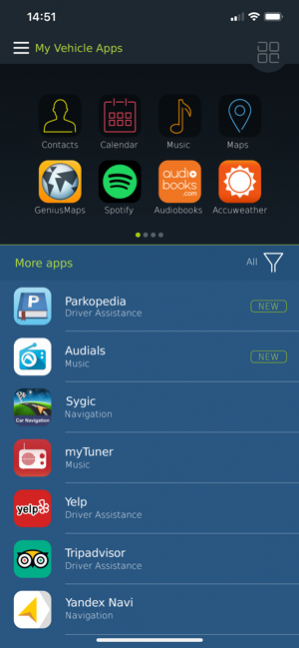mySPIN Smartphone Integration 2.12.0.119
Free Version
Publisher Description
mySPIN allows you a quick and convenient operation of the apps from your smartphone in your vehicle. Just connect your device via USB with a compatible car´s infotainment system. Currently, several Chinese car manufacturer’s systems are supported for the Chinese market. A touch of the finger on the main display is all that is required. Using mySPIN could hardly be any simpler: after the smartphone has been connected to a mySPIN compatible vehicle via a USB cable, mySPIN establishes the connection between vehicle and smartphone. mySPIN is more than music while driving! You want to dial in into a conference with one hit? Find the nearest gas station? Need a trip computer or get the latest traffic news? More than 20 free and paid apps optimized for drivers are already available for mySPIN. Simply connect your smartphone with your car´s infotainment system and use your favorite apps with the built-in display or steering wheel controls while on the go. And what is best, after connecting, apps keep their unique look and feel as you known it from your smartphone. So you can keep your eyes on the road and your hands on the wheel. The range of the available applications that can be used with mySPIN is being continuously expanded. The drivers are informed when new mySPIN compatible apps are ready for download.
Feb 3, 2020 Version 2.12.0.119 Bug fixes and further improvements
About mySPIN Smartphone Integration
mySPIN Smartphone Integration is a free app for iOS published in the Recreation list of apps, part of Home & Hobby.
The company that develops mySPIN Smartphone Integration is Bosch SoftTec GmbH. The latest version released by its developer is 2.12.0.119.
To install mySPIN Smartphone Integration on your iOS device, just click the green Continue To App button above to start the installation process. The app is listed on our website since 2020-02-03 and was downloaded 3 times. We have already checked if the download link is safe, however for your own protection we recommend that you scan the downloaded app with your antivirus. Your antivirus may detect the mySPIN Smartphone Integration as malware if the download link is broken.
How to install mySPIN Smartphone Integration on your iOS device:
- Click on the Continue To App button on our website. This will redirect you to the App Store.
- Once the mySPIN Smartphone Integration is shown in the iTunes listing of your iOS device, you can start its download and installation. Tap on the GET button to the right of the app to start downloading it.
- If you are not logged-in the iOS appstore app, you'll be prompted for your your Apple ID and/or password.
- After mySPIN Smartphone Integration is downloaded, you'll see an INSTALL button to the right. Tap on it to start the actual installation of the iOS app.
- Once installation is finished you can tap on the OPEN button to start it. Its icon will also be added to your device home screen.